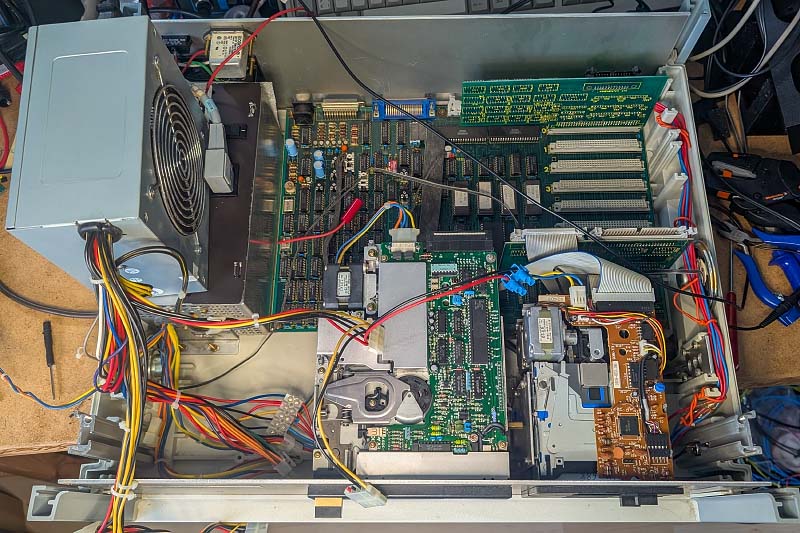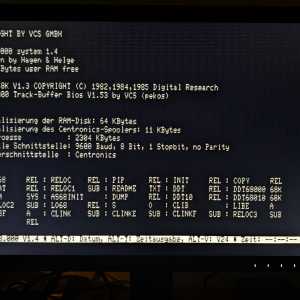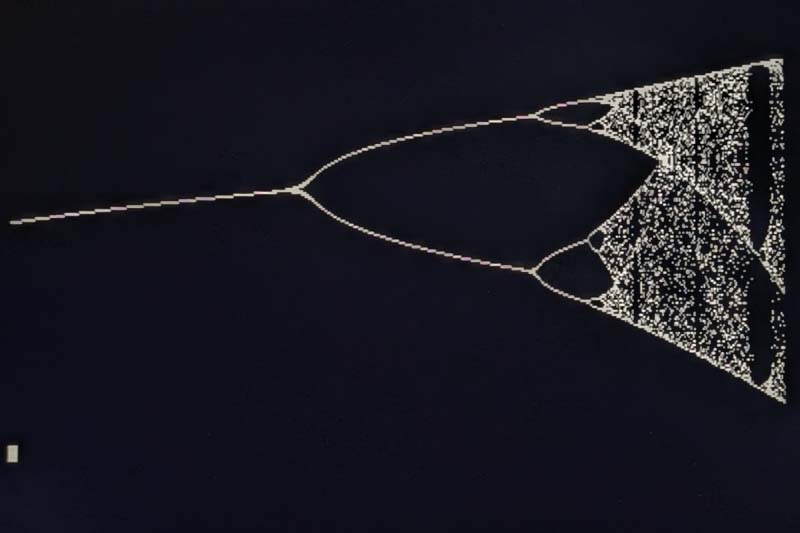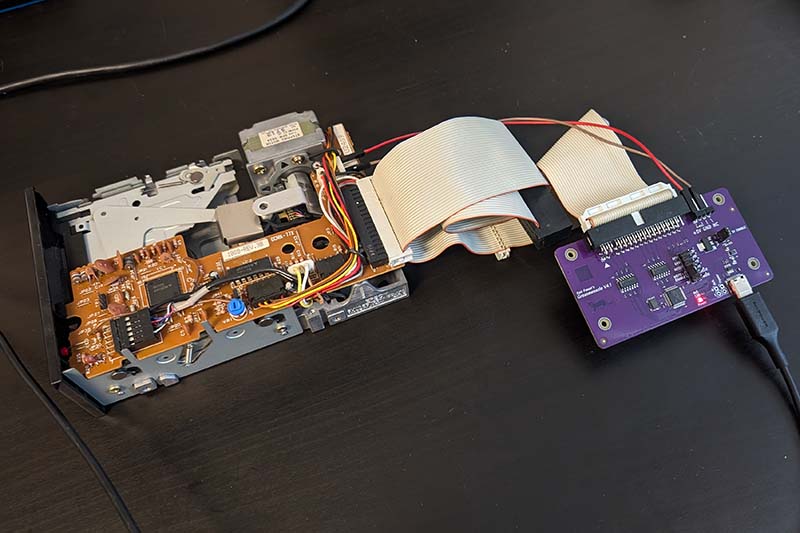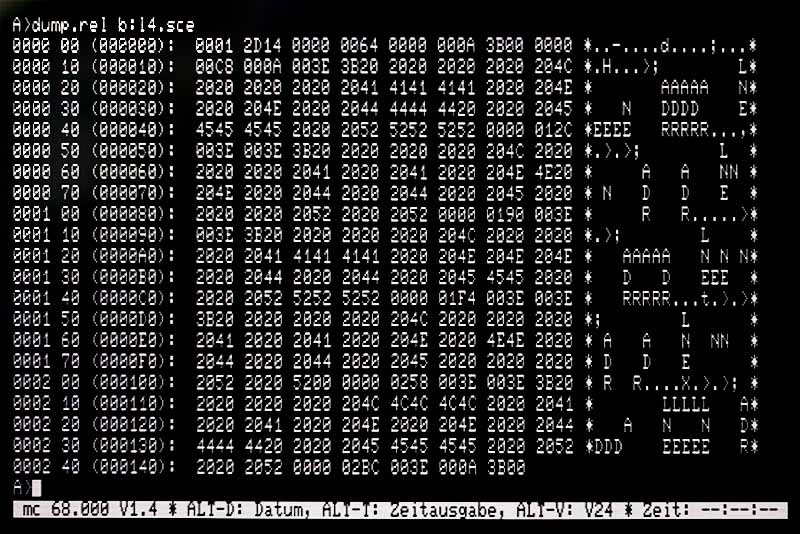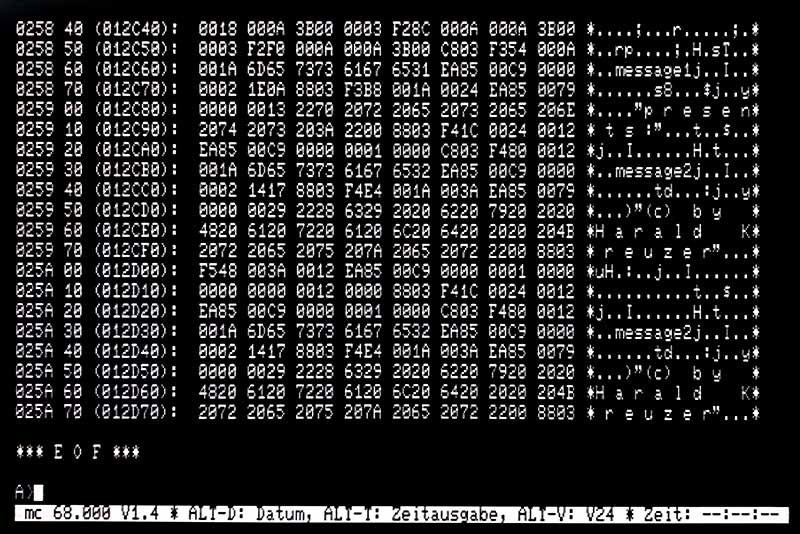The mc-68000 - An Attempt to Revive My Self-Built Computer from 1985
I apologize in advance if this article comes across as a bit nostalgic. For me, it's a journey into the past, one with which I associate many emotions, but unfortunately, there are also many gaps in my memory. A while ago, I revived an old microcontroller, but the mc-68000 was a really big and expensive project that kept me intensely occupied for a long time.
It all started in 1982 when my father unexpectedly brought home a TI-99/4A from Texas Instruments. At that time, I had just started reading the "The Computer - The Unknown Being" course from the magazine Chip, which explained the basic principles of a computer, albeit at a very simple level. While it was all extremely interesting to me, it was pure theory. Suddenly, there was a real computer at home, and since then, I have spent a lot of time on computers, both professionally and privately. As was common back then, I started with BASIC. The book from that time can even be found on archive.org, which is hard to believe. Later, we bought the Editor/Assembler module, and I learned to program the TMS9900 in assembly. Therefore, I never experienced the 8-bit era but started directly with a 16-bit processor. Unfortunately, the hardware design of the TI-99/4A was not optimal, so pretty much every 8-bit home computer was faster.
In 1985, an incredible 40 years ago, I discovered the mc-68000 self-build computer in the magazine mc. Somehow, I seem to have convinced my father that it would be a great project. However, we didn't buy the entire kit, only the circuit boards, as the complete kit was far too expensive. This price list shows the prices from back then:
Instead, we bought every component individually from various electronics shops that still existed at the time. I can still remember a scene when we were working through a long list in a shop in Würzburg, and the customers behind us were getting quite annoyed because it was taking so long. Eventually, we had everything together, and I was able to solder all the components onto the boards. The computer consisted of the mainboard, a floppy card, a 2 MByte memory card, and the bus termination card. The computer was equipped with one 5 1/4 inch and two 3 1/2 inch floppy drives. Hard drives were already available, but they were also unaffordable for us.
The operating system was CP/M 68K, and I also had a few disks with Pascal, Modula, BASIC, and various other software. I can no longer remember the source. But I rarely used most of it anyway, as I mainly programmed in assembly, just like with the TMS9900. Unfortunately, I can't say how long I used the computer. By the time I moved to Vienna in 1990, I was already using an IBM-compatible PC.
Here is an overview of the technical specifications again:
- CPU: Motorola 68000, optional 68010
- 512 KByte RAM, optional 2 MByte memory expansion
- 64 KByte ROM
- System bus with 8 slots
- Centronics (parallel) interface
- Serial V.24 interface
- 16 Bit User Port
- Cassette interface
- Keyboard port
- Joystick port
- Stereo sound output
- Monochrome graphics with 640x200 pixels or color with 320x200 pixels
- Optional floppy card with CP/M 68K operating system
When I was back home in Germany recently, I decided to take the computer with me to Vienna. Originally, there was also a monitor and a keyboard, but my father disposed of them at some point. All that's left is the computer itself, a few floppy disks, and two folders with the documentation.
I don't know if you can tell from the photos how much work went into this device. Every pin on the mainboard and the expansion cards is hand-soldered. The power supply is a custom build and actually consists of two smaller power supplies connected in parallel. For the installation of the floppy drives, suitably bent metal plates with corresponding holes were built into the housing. I no longer know how I sawed the cutouts in the aluminum front and back panels.
I will structure the rest of the article more like a diary, as I don't know how this project will develop, how long it will take, and whether I will ever get the computer running again...
May 23, 2025
I finally found some time and space to try out the mc-68000. The first time I turned on the computer was sobering. Nothing happened at all. Therefore, I first checked the voltages on the power supply. There should be -12 volts, +5 volts, and +12 volts.
This isn't starting well. As you can see, the power supply has obviously not survived the years very well. I therefore helped myself with an old PC power supply, which can also provide all the necessary voltages. The installation is very provisional, but it's only for a test to see if the computer is still alive at all.
And lo and behold, after switching it on, you now hear a "ding-dong" from the speakers. A very good sign! So the computer is basically still working. In the next step, I wanted to insert a floppy disk and see what happened. But I failed at just inserting it. The lubricating grease in the loading mechanism had hardened over time, so the parts could no longer move. However, I was able to solve the problem easily with a little new grease.
After inserting the disk, the drive actually spun, and the read/write head moved briefly. I'll only be able to test whether the disks can still be read when I have an image on the monitor.
I therefore carried out an initial test with the oscilloscope and measured the output of the video signal.

I'm not really an expert on this, but I think that looks like a video signal. So I ordered an AV to HDMI converter from Amazon, which should arrive tomorrow.
May 24, 2025
The AV to HDMI converter has arrived. Unfortunately, the device is useless. The mc-68000 has a composite video output, and I tried the converter on both outputs. Most of the time, the picture is just blue. Occasionally, a picture appears for a few seconds, but then it disappears again.
I also tried switching between 40 and 80 character mode and adjusting the contrast and brightness on the mainboard, but without success. But on the last picture, you can at least see that the mc-68000 has recognized the inserted CP/M 68K disk. I didn't actually expect the disks to still work after such a long time. Now I'm wondering if I should order another converter. Returning things is no problem with Amazon.
Another issue is the keyboard. It needs to have an old 5-pin DIN connector. I was able to find such a keyboard, but initially, there was no reaction here either. After switching the polarity on the mainboard, I could at least hear a beep with every keystroke. Actually a good sign. However, when a picture was briefly visible again, there were no letters, just some special characters. After a short search, I learned that there are the very old XT keyboards and slightly newer AT keyboards. Since mine already has a Windows key, it must be a newer keyboard.
So currently, I have a seemingly functional mc-68000 computer, but no way to input anything or see anything on a screen.
May 26, 2025
I did order the other AV to HDMI converter, and it arrived today. At 40 euros, it's not exactly cheap, but it works. The text flickers a bit, but I can live with that. At least now I don't have to go looking for an old monitor.
The 2 MByte memory expansion was also in the computer for this test, which meant a proud 2.5 MByte were available for the time. The second screenshot shows the information when the first CP/M 68K disk is inserted. Unfortunately, I can't get any further because I haven't been successful with the keyboard yet. I now have a second keyboard that looks really old and doesn't have a Windows key, but it still only displays some special characters.
June 3, 2025
In a forum, I came across a post that was also about the mc-68000. There I learned that a member had built a keyboard adapter from AT to XT and also sells these adapters. So I ordered such an adapter, which arrived today.
The adapter needs a PS/2 keyboard, but that was easy to get. Initially, the same special characters appeared again, but after switching the keyboard polarity on the mc-68000 mainboard, it worked.
This means the computer is fully functional again. The next step will be to look through the few disks I have from back then. It's a very strange feeling to be sitting at this computer again after 40 years, with which I spent a lot of time back then. And now it's running again. Crazy...
June 19, 2025
This photo shows my complete floppy disk collection from back then. There aren't very many, and most of the disks only contain programs like CP/M 68K, OS-9 68K, various compilers for BASIC, Pascal, Modula, and even Fortran. Most of them are still readable.
On one disk, I actually found some programs that I wrote back then. A small Pascal program, for example, generates a Feigenbaum diagram. Apparently, I was interested in the topic at the time. By the way, the mc-68000 takes over 5 minutes to calculate this image.
The real treasure was on another disk. I had started programming a game in 68000 assembly back then. This game was the real motivation why I wanted to bring the computer back to life. It was the first major program I had written. "Major" is relative, of course. The game has just over 2500 lines of code, but I still wonder how I managed that back then with a simple text editor. I can only remember drawing the "CARBON" lettering on graph paper and then converting it into HEX codes. The only documentation I had were the papers for the mc-68000 and a book on 68000 assembly. But when you're 16, you also have infinite time...
And here it is, my Lander game from 1985. I have to admit, I practiced a bit before I recorded the video...
There were several versions on the disk, but not all of them were executable. The version in the video has four levels, but I know that I was also working on a level in which a cross rotates that you have to fly through. I apparently never finished that. A pity.
With that, this project is actually at an end. The computer is working again, and I was able to play my game again after 40 years. Maybe I'll try to somehow back up my source code on my PC.
August 18, 2025
Things remain exciting. First, I tried to transfer the source code to my PC using a null modem cable. Unfortunately, that didn't really work. Every now and then, some symbol would appear on the PC, but none of my source code was visible. It's also possible I was just using the CP/M program incorrectly. In any case, I've now moved on to Plan B and am trying to read the floppy disks on my PC. But that's not so easy either. A simple external USB floppy drive isn't sufficient here, as its firmware is hard-coded to only read disks in the IBM PC format.
Therefore, I bought a Greaseweazle USB Floppy Adapter on eBay. Unlike typical floppy adapters, this one doesn't operate at the file system level but reads the raw magnetic data ("flux transitions") directly from the disk. This allows even exotic formats from the Amiga, Atari, C64, or Macintosh worlds to be read and archived. Theoretically, I should also be able to read the mc-68000 disks with it.
The accompanying software is quite easy to use, and after some trial and error, I was actually able to create an image of my disk with this command:
gw read --format=ibm.scan Disk--tracks=c=0-79_h=0-1.img --drive=0 --tracks=c=0-79:h=0-1
However, this still doesn't give you direct access to individual files. For that, you need another tool. I used cpmtools for this purpose.
cpmtools is a software package that allows you to work with disk images in the old CP/M file system. It offers commands for listing, copying, importing, and exporting files without needing a CP/M system itself. With the right format definitions, you can use it to open CP/M disk images on a PC and use the files they contain directly. The problem, however, is precisely this format definition. Although CP/M was a standardized operating system, every manufacturer still had its own disk format, as you can see in this list: https://sources.debian.org/src/cpmtools/2.23-7/diskdefs
After several hours, I finally succeeded with this configuration:
diskdef mc68000 seclen 512 tracks 80 sectrk 18 blocksize 2048 maxdir 128 offset 2048 boottrk 2 os 2.2 end
With that, I was able to extract the actual source code from the disk image using this command:
cpmcp.exe -f mc68000 "Disk--tracks=c=0-79_h=0-1.img" 0:lander.sce lander.sce
Beforehand, I had used a dump program on the mc-68000 to output the beginning and end of my program as a hex dump and took a photo of the screen. This allowed me to compare the extracted file, and I was relatively sure that—if the beginning and end matched—the rest would be correct as well.
So, I had managed to transfer the source code to my PC. Almost... A look at the hex dumps, however, shows that the program is not a simple text file but was saved in a proprietary format by the assembler editor of that time. Since there is unfortunately no publicly available source code for it, my only option is to try to analyze this format through reverse engineering.